Engineer's Review Of Samsung Odyssey G9 Monitor

I'm not a gamer per se, but for some reason, I really wanted this monitor! I saw a lot of reviews but they mostly ended up being for gamers and content creators. Hence, there was a hint of uncertainty when I clicked "Buy Now". I knew gamers loved it, content creators liked it and it's great for spreadsheets but I wasn't sure if I'd like it as an engineer?
I'll leave the detail tech specs review to the professionals out there. There are plenty! This is a review of my trying to use it on a day-to-day basis as an engineer.
Once upon a time, I started with a typical 2 monitor setup, side-by-side. It was like this for a LONG time! Then during the COVID pandemic, as we all just started to work from home, I brought my work monitor back home and started working with a 3 monitor setup.


With the 2 monitor setup, I kind of felt obliged to always have 2 full screen windows open all the time. With 3 monitors, I got to be a little creative. I kept my primary focus in the middle and then various other stuff like Spotify, Slack, WhatsApp etc. on the sides and maybe have another browser window open.
At this point I was practically using a widescreen with some black bars in the middle. As ultra wide monitors started becoming cheaper and cheaper, I thought I'd give it a shot and so far I'm very happy with it for the following reasons...
It Is Indeed a Great Curved Panel!
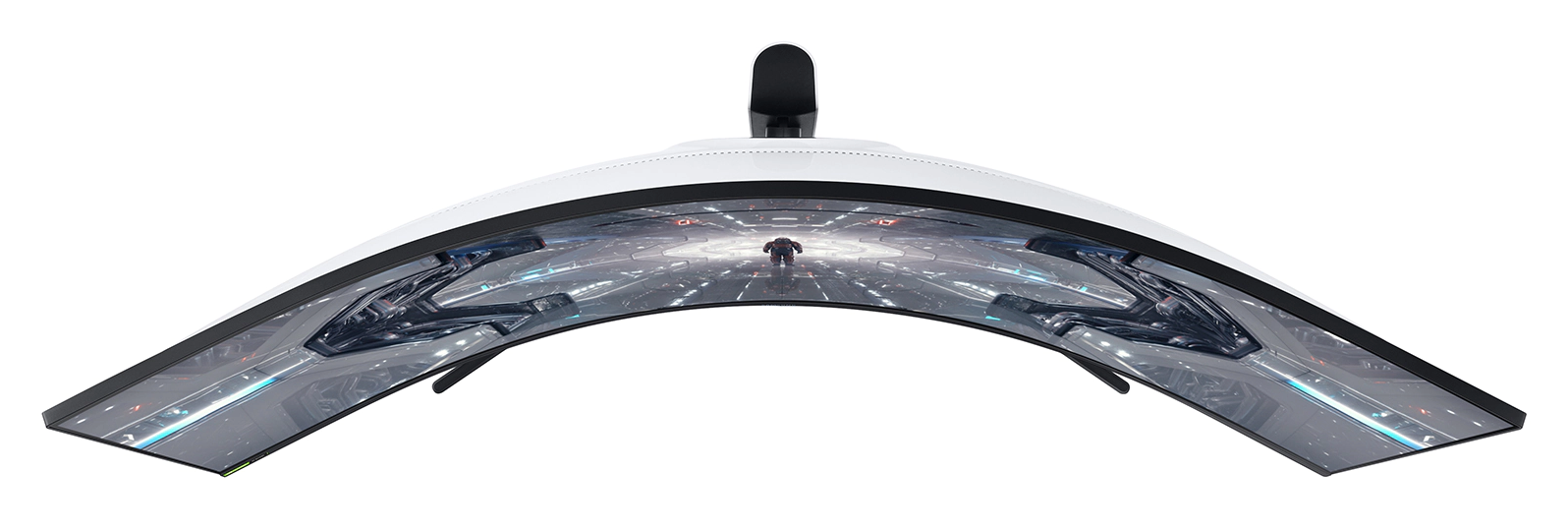
It's a great display, plain and simple in my eyes! It looks futuristic and the curve actually makes it very comfortable to view. Text and graphics look crisp and I certainly don't miss the bezels in the middle! In fact, you can get even more creative with your window arrangement. Previously, I wouldn't keep windows arranged in a way where they don't cross a bezel. You don't have to worry about that anymore! I can't overstate the benefit of this!
You also now have the flexibility of working in a 2 screen mode OR a 3 screen mode. I work with Windows 10 at home and it's default window snap features + FancyZones from PowerToys makes doing this very easy!
Reduced Clutter on Desk
With 3 monitors, that's at least 6 cables you have to deal with by default on your desk. Each monitor also had a power brick, which created clutter on the floor! Not to mention, cables running from each desk accessory back to the case. I really hated all the mess!
The monitor has it's power brick built in and also feature a built-in way to gracefully hide all the cable mess. It's also a USB hub, which means you can even hide more clutter. It has a great design in the back to organize your cables and then hide it with a cover!
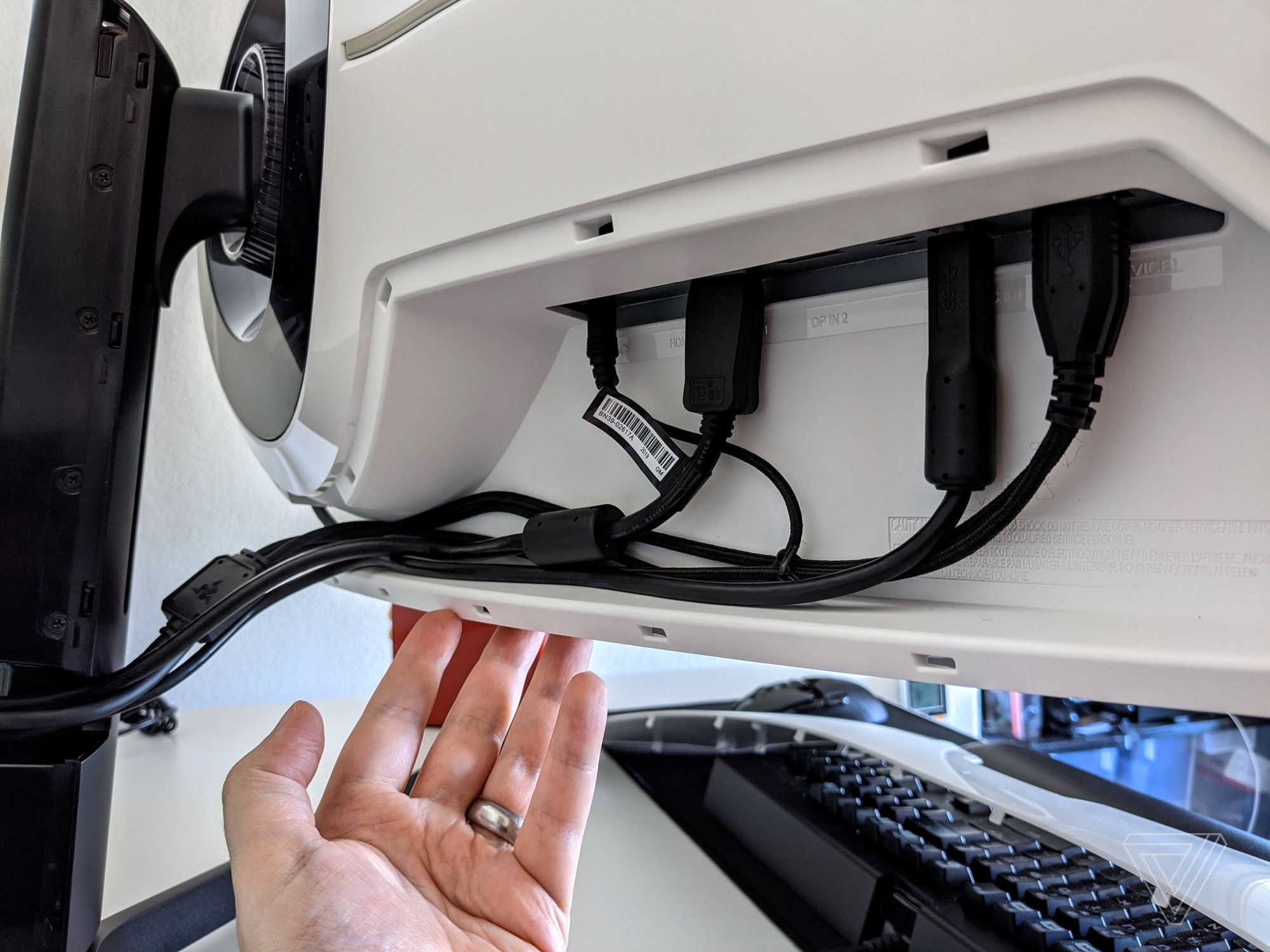
Photo Credit: The Verge - https://www.theverge.com/21590961/samsung-odyssey-g9-review-ultrawide-monitor-price-specs
I have 5 cables hooked up to it and you don't see a single one on the desk. They're all nicely tucked away!
- Video Cable
- Power Cable
- USB Hub Cable
- Webcam USB Cable
- Razer Mouse Charger Cable
Great For Gaming!

I know, I mentioned that I am not a gamer but I do love to play games! Since I am not too critical gaming wise, for me at least, this monitor is an absolute blast! It makes all games really immersive! I love driving and flying sims and they look absolutely beautiful!
It's the closest you can be to VR without having to put something on your face! Of course the specs are top notch! You may need to get a better graphics card maybe!
No Alignment Issues!
I don't know about you, but I'm OCD about my 2 monitors aligning exactly next to each other! I want the heights to match exactly and I want no space between the sides. I could never get this to be perfect ever!
Now, it's not an issue anymore!
I think, in my opinion, if you can afford it, you'd love it!


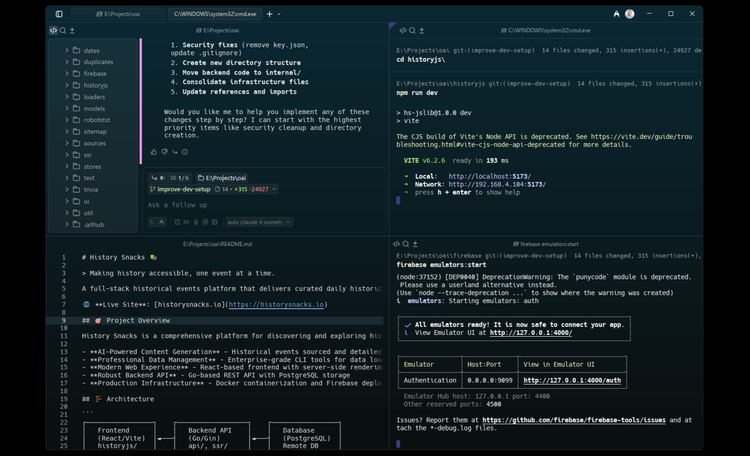

Comments ()